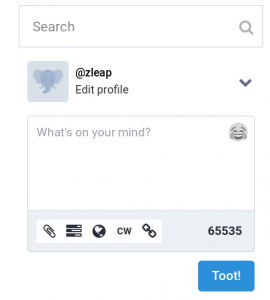The DebConf Content team would like to call for proposals for the DebConf21 conference, which will take place online from August 22nd to 29th, 2021. You can find this Call for Proposals, in its latest form, online:
LINKS
The next IRC meeting is Monday 19:00 hrs on #debconf-team (oftc irc network)