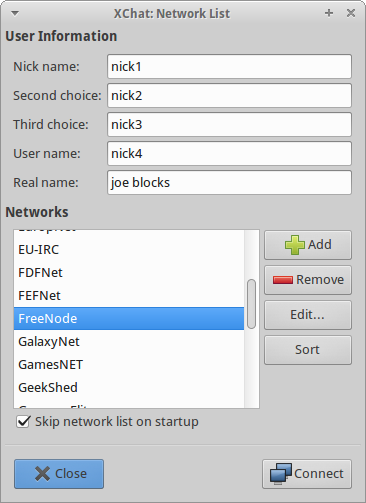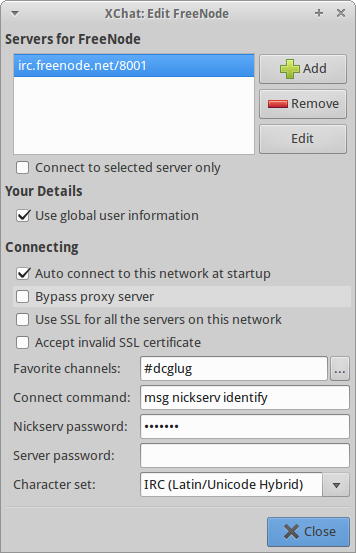xchat – setup
Quick guide to setting up xchat
You can install xchat from software centre in Ubuntu related distributions or use synaptic. From the command line type
sudo apt-get install xchat
To set up click – xchat – Network list
Here you can set up your nick name, make sure that freenode is highlighted in the server list (as shown) and press edit, you then see this screen
Here you can set various options including your nick serv id password which will be starred out.
The port number should be 6667 not 8001 as per screen shot
Click close, you will be taken back to the first screen , and press connect, if you need help ask on the web interface.