DEVON, CORNWALL & SOUTH WEST LINUX USER GROUP
A group of GNU/Linux and Free software enthusiasts based in Devon and Cornwall. We hold some monthly meetings and have an e-mail discussion list, Matrix & IRC Channels. Feel free to post questions and connect with others interested in Free software.

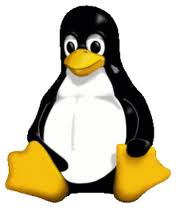
Could not find a way to leave a message on the mailing list even though I am a registered member.
I need some help
I run Ubuntu 15:4 on a laptop with a Cannon MG5250 printer and Libre Office Writer.
This set up has worked perfectly well for the past several months.
A few days ago the printer refused to print.
I plugged the printer into my Windows computer and using Libre Office Writer it worked perfectly. This to me proves the printer and connecting USB cable at working correctly.
I found that attempting to print from Libre Office Writer on my Ubuntu laptop the “Print” screen option of “MG52series” had disappeared and been replaced by “Generic” as the only option.
“Settings/printer/local host showed “Printer not connected” clicking on “Connect” had no effect, “add a printer” was greyed out.
The printer produces an Ubuntu test sheet with no problems and using “Simply Scan” allows scanning but not printing.
I am not aware of having made any changes to my computer or printer that may have caused this problem.
Can anyone offer any suggestions as to the cause of the problem and hopefully offer a solution please.
Hi, I am not sure what is going on here, seems to be an update has perhaps done something to your configuration , I will try and pass your message to the mailing list to see if anyone can help. I do share your frustration my HP keeps refusing to print, if I wipe the connections where the printer cartridges are it works for a while then stops. very frustrating.
Paul
hello paul.
Thank you for your help
John Marshall