If you are using xubuntu 14.04 then pressing print screen takes a screen shot of the WHOLE screen, this is fine in some cases but gets a pain if you want to write documentation or want to grab an application window.
The solution is to change thekey bindings
Click on Settings manager
Search for keyboard
Click the short cuts tab
You then get a screen like the one above. if you look at
xfce-screenshooter -w (-w means window) by default this is set to Alt-print screen to trigger. I have already changed it, so click where it says Alt-print and change it to print. you may have to change the one above to something else otherwise they clash.
Press close and when you press print screen it should grab the current window.

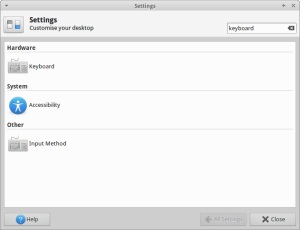
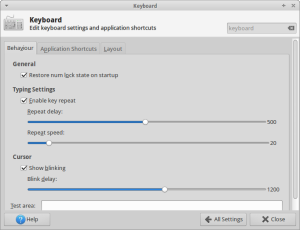
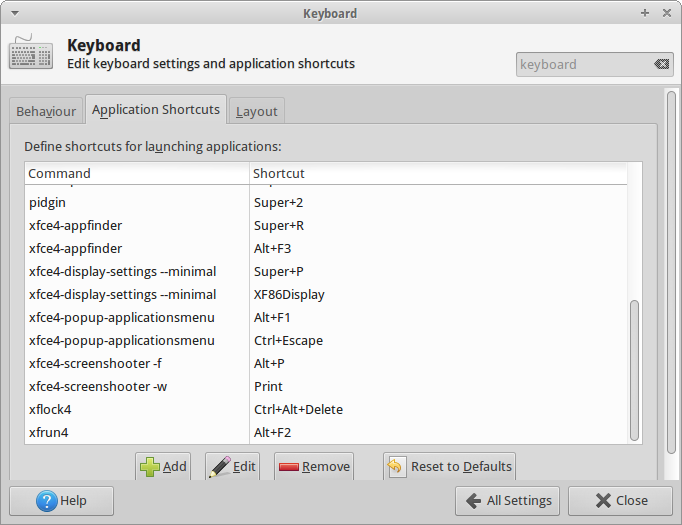
Thanks Paul, looks like a handy tip. Work are using Mac’s and they have the most mind bending key sequences for things like this.