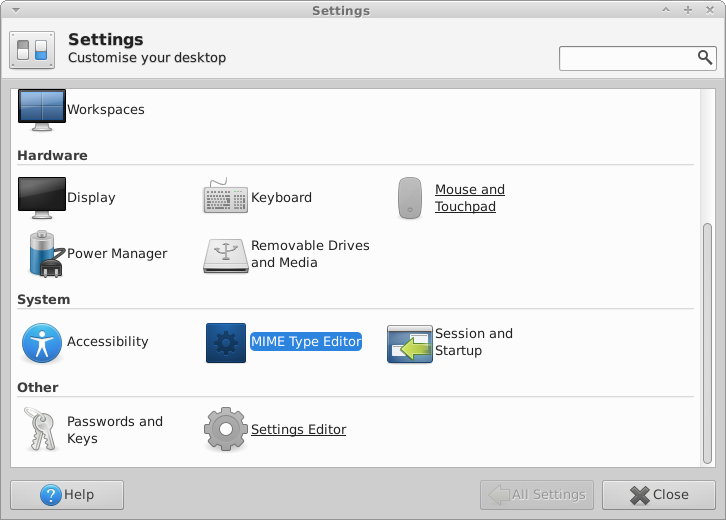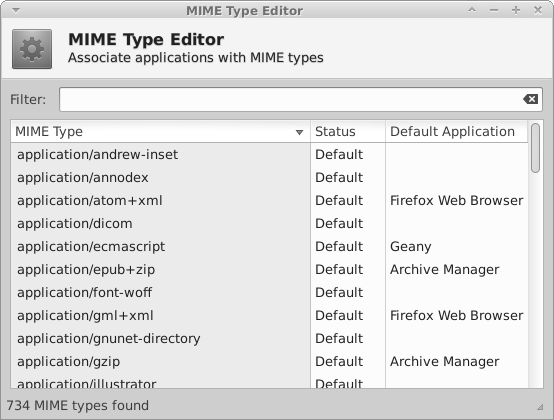Applicable to : Xubuntu 14.04 and others
How to change the program that opens a file type. e.g a text file.
Go to settings manager which should be on the menu or an icon on the panel
Select MIME Type Editor
You then see the following
If you click the program name in the far right column, then you should get a list of options as to which program is used to edit that file type.
Changes seem to be immediate so closing the window should mean the changes take effect.