Linuxmint : Graphics drivers
Once you have installed Linux mint you have the option to install the closed source (propitiatory ) drivers to for example enable graphics acceleration or other features of your graphics card.
To enable this feature you need to click menu – Administration and open Driver manager
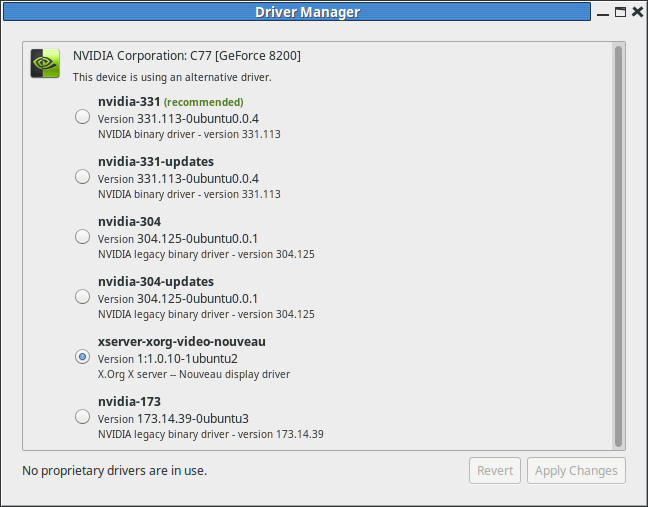 From the above you can see that the recommended driver is the proprietary driver (in my case nvidia 331). I have the xserver-xorg-video-nouveau driver installed, this is the free software driver without any proprietary code so is therefore compatible with keeping your system free as in freedom as defined by the free software foundation.
From the above you can see that the recommended driver is the proprietary driver (in my case nvidia 331). I have the xserver-xorg-video-nouveau driver installed, this is the free software driver without any proprietary code so is therefore compatible with keeping your system free as in freedom as defined by the free software foundation.
Select the driver you want to use and click apply changes, Note that there may be issues in which case go back to the nouveau drivers.
The community cannot fix issues with regard to the closed source drivers you are at the mercy of the commercial develops for that.
if you need help to identify what graphics hardware you have try running inxi -G

mint tutorials by Paul Sutton is licensed under a Creative Commons Attribution-ShareAlike 4.0 International License.